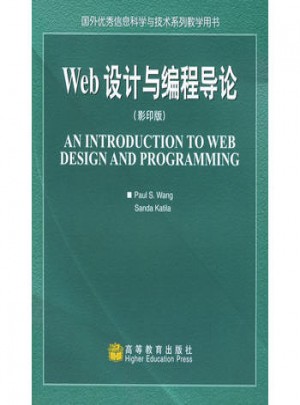
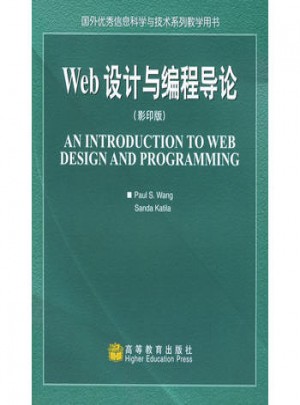
本書從程序設計技術和視覺傳達設計的角度向讀者講述了Web開發的知識。主要技術涉及XHTML、CSS、JavaScript、DOM、DHTML、HTTP、Perl、CGI,展示其在Web開發實踐活動中起到的促進作用。
本書主要特征包括:介紹Web設計原理與方法,為設計功能性強、邏輯合理、易用、高效和吸引受眾的網站提供各方面知識,如信息體系結構、視覺傳達設計、色彩與圖形、視覺層次、對稱與平衡、統一與變化,還有設計工具,如編碼、圖像處理、模板生成、網站集成、測試與調試;講解Web設計集成化方法;提供程序設計實例和練習。本書輔以網站www.sofpower.com/wdp,提供在線圖表、可運行實例、實驗包和團隊項目指導等豐富的教學輔助資源。
本書適用于高等院校工科各專業本科Web開發類課程,對相關Web設計與編程人員也有很好的參考價值。
Sanda Katila is currently teaching as afull-time Assistant Professor at Kent State University,School of Art Visual Communication Design.She has taught all levels of design in the program,including Introduction to Graphic Design,Introduction to Typogra
Chapter 1 Web Basics and Overview
1.1 About Networking
1.2 The Internet
1.3 The Domain Name System
1.4 The Web
1.5 Content Types
1.6 Putting Information on the Web
1.7 What is HTML?
1.8 Web Hosting
1.9 Domain Registration
1.10 What Are Name Servers?
1.11 Looking up Host Information
1.12 The Web Development Process
1.13 Dynamic Generation of Web Pages
1.14 HTTP Briefly
1.15 Summary
Exercises
Chapter 2 Creating Web Pages: XHTML
2.1 HTML Basics
2.2 Creating Your First Web Page
2.3 Elements and Entities
2.4 A Brief History of HTML
2.5 XHTML Syntax
2.6 Core Attributes
2.7 Headings and Paragraphs
2.8 Whitespace and Line Wrapping
2.9 Inline Elements
2.10 Controlling Presentation Styles
2.11 Length Units
2.12 Colors
2.13 Text Fonts
2.14 Lists
2.15 List Styles
2.16 Hyperlinks
2.17 Images
2.18 Positioning Inline Images
2.19 Image Maps
2.20 Editing HTML
2.21 Summary
Exercises
Chapter 3 Advanced XHTML
3.1 Character Encoding
3.2 Special Symbols and HTML Entities
3.3 Tables
3.4 Cell Content Alignment
3.5 Displaying Tables
3.6 Formatting Tables
3.7 Positioning Tables
3.8 Table Width and Height
3.9 Grouping Rows and Columns
3.10 Nesting Tables
3.11 Using Tables for Page Layout
3.12 Page-wide Style with body
3.13 Head Elements
3.14 Search Engine Ready Pages
3.15 Forwarding Pages
3.16 Portable Pages
3.17 Website Icons
3.18 Frames
3.19 Server-Side Includes
3.20 Internationalization
3.21 Common Page Errors
3.22 Page Checking and Validation
3.23 For More Information
3.24 Summary
Exercises
Chapter 4 Design Basics
4.1 What is Design?
4.2 Design and Perception
4.3 Brief History of Design on the Web
4.4 Elements of Design
4.5 Unity and Variety
4.6 Emphasis, Focal Point and Hierarchy
4.7 Contrast
4.8 Visual Balance
4.9 Summary
Exercises
Chapter 5 Information Architecture, Page Layout, and Typography
5.1 Layout Overview
5.2 Website Architectures
5.3 Information Architecture
5.4 IA Case Study: CVB
5.5 Client Identity
5.6 Organizational Framework
5.7 Typography Basics
5.8 Type Families
5.9 Choosing Type
5.10 Spacing Type
5.11 Reading Type on the Web
5.12 Layout Grids
5.13 Web Page Layout Grids
5.14 Designing Layout Grid Systems
5.15 Grids on the Web: A Critique
5.16 Summary
Exercises
Chapter 6 Controlling Page Style: Cascading Style Sheets
6.1 What is CSS?
6.2 Overall Styling of a Page
6.3 Centering and Indenting
6.4 Selectors
6.5 Hyperlink Styles
6.6 Conflicting Rules
6.7 Style Properties
6.8 A Navigation Bar
6.9 Page Formatting Model
6.10 Setting Margin, Border, and Padding
6.11 Navbar Using Borders
6.12 Border Properties
6.13 Styled Buttons
6.14 Formatting Text
6.15 Elastic Banners
6.16 Rollover Navigation Bars
6.17 Piecing Images Together
6.18 Background Images
6.19 List and Other Style Properties
6.20 Positioning
6.21 Printer-Friendly Pages
6.22 CSS and Page Layout
6.23 The Cascade
6.24 For More Information
6.25 Summary
Exercises
Chapter 7 Color and Graphics
7.1 A Historical Note on Color Theory
7.2 The Color Wheel
7.3 Color Harmony
7.4 Color Contrast
7.5 Color for the Web
7.6 The Meaning of Color
7.7 Color and Readability
7.8 Color on Computers
7.9 What is Gamma?
7.10 Color Models and Color Encoding
7.11 Color Palettes
7.12 Image Encoding Formats
7.13 Web Samples Color Critique
7.14 Color Application
7.15 Summary
Exercises
Chapter 8 Forms and Form Processing
8.1 What Is A Form?
8.2 A Historical Note
8.3 Form Basics
8.4 Text Input
8.5 User Selections
8.6 Submit Buttons
8.7 File Uploading
8.8 Other input Elements
8.9 Tabbing Order
8.10 Form Layout
8.11 HTTP Basics
8.12 HTTP Message Format
8.13 CGI Overview
8.14 Outline of a CGI Program
8.15 Getting Started with CGI Programming
8.16 Deploying CGI Programs
8.17 CGI Example: Club Membership
8.18 CGI Environment Variables
8.19 Data Received on the Server-Side
8.20 Content Length
8.21 Summary
Exercises
Chapter 9 Client-Side Scripting: JavaScript
9.1 Getting Started
9.2 Embedding JavaScript in a Web Page
9.3 A Brief History of JavaScript
9.4 Rollovers
9.5 Preloading Images
9.6 Active Navigation Bars
9.7 Making Comparisons
9.8 Built-in Functions
9.9 Matching Patterns
9.10 Patterns
9.11 JavaScript Objects
9.12 Windows
9.13 Creating User Interactions
9.14 A Conversion Calculator
9.15 Form Checking
9.16 Menu Actions
9.17 Events and Event Objects
9.18 Scrolling Text
9.19 Testing and Debugging
9.20 For More Information
9.21 Summary
Exercises
Chapter 10 Document Object Model and Dynamic HTML
10.1 What Is DOM?
10.2 A Demonstration
10.3 DOM History and Architecture
10.4 Browser Support of DOM
10.5 DOM API Overview
10.6 Getting Started with DOM
10.7 The DOM Node Interface
10.8 DOM Tree Depth-First Traversal
10.9 The DOM HTMLElement Interface
10.10 HTMLElement Fields and Methods
10.11 A Guided Form
10.12 Fade-in Headlines
10.13 Mouse Tracking
10.14 The DOM HTMLDocument Interface
10.15 Generating New Content
10.16 A Smart Form
10.17 Reordering Rows in Tables
10.18 A Tic-Tac-Toe Game
10.19 Windows and Frames
10.20 A Code Experimenter
10.21 DHTML Access to Web Services
10.22 For More Information
10.23 Summary
Exercises
Chapter 11 Graphics and Site Production
11.1 Graphics for the Web: Using Photoshop
11.2 Cropping and Scanning
11.3 Types of Artwork
11.4 Tools for Web Graphics: A Brief Overview
11.5 Color Adjustments
11.6 Typical Image Processing Tasks
11.7 Designer-Programmer Cooperation
11.8 From Layout Design to HTML Code
11.9 Guide on Rules and Layout Table
11.10 Rollover Navigation Bars
11.11 Creating CSS in Dreamweaver
11.12 Page Template Production
11.13 Saving Original Files and Working Graphics
11.14 Site Deployment
11.15 Summary
Exercises
Chapter 12 Audio and Video
12.1 A Brief History of Audio and Video on the Web
12.2 Designing Multimedia
12.3 Audio on the Web
12.4 Sampling and Quantization
12.5 Audio Compression and File Formats
12.6 What is MP3?
12.7 Sound in Web Pages
12.8 Serving up MP3
12.9 How to Obtain, Produce, and Edit Audio
12.10 Video on the Web
12.11 Digital Video Compression
12.12 Video in Web Pages
12.13 Video Streaming
12.14 How to Obtain, Produce, and Edit Video
12.15 Introduction to Flash
12.16 Flash Overview
12.17 Publishing Flash Movies
12.18 Flash Movie Example
12.19 Summary
Exercises
Chapter 13 Perl and Common Gateway Interface Programming
13.1 What is Perl
13.2 A Brief History of Perl
13.3 Perl Programming ABC
13.4 Perl Varibles
13.5 Arithmetic and String Operators
13.6 True or False
13.7 Automatic Data Context
13.8 Conditional Statements
13.9 Perl I/O
13.10 Perl Iterations
13.11 Defining Functions
13.12 A Form-to-Email Program
13.13 Pattern Matching in Perl
13.14 Substitutions
13.15 Simple Page Search
13.16 Perl Built-in Functions
13.17 Handling Passwords
13.18 Taint Mode
13.19 The Perl CGI Module
13.20 Handling File Uploading
13.21 Testing and Debugging CGI.pm Scripts
13.22 Session Control
13.23 Sessions under HTTP
13.24 What Is a Cookie?
13.25 Cookies in CGI Programs
13.26 CGI.pm Cookie Example
13.27 Summary
Exercises